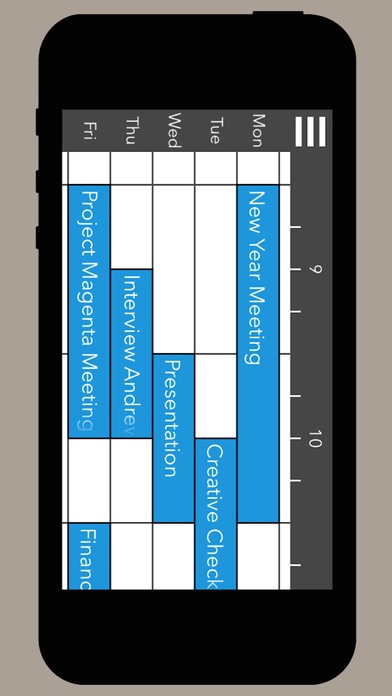Calendar N+W 2 2.0
Continue to app
Paid Version
Publisher Description
Calendar N+W 2 is a feature rich calendar app. Includes multiple default views, settings for date formats, different layouts, custom views & more. Featuring a Schedule view displaying a horizontal grid of events & Cards that show all relevant information from duration to location. Calendar settings include displaying views on a weekly, monthly or next days basis, with up to three months of events simultaneously. Horizontal & Vertical layouts. Contacts & Locations Support. Designed with a flat interface & a big typeface for easy reading. No more truncated sentences, swipe horizontally on them to read longer ones. In two words, Its Instantaneous & Colorful ! Includes four color themes. For the background, a choice of colors, gradients, or your own photos to make it unique. Animations add a fun twist to your event filled calendars. Universal App. Buy once for your iPhone, iPod Touch, iPad & iPad Mini. + How To + Overlay + View : Choose from the list of Views. + Date : Choose the Day, Month & Year of the Views. + Tap on i to go to Options. + Views + Schedule : Grid of Events, by default Horizontal, optional Vertical. + Cards : List of event Cards, showing all relevant information. + List : List of Events, showing Event Name, From & To. + List Grid : Grid of Lists, iPad only, showing Event Name. + Overview : Grid of Dates, showing Event Count from 1 to 5 per date. + Alert Events : Filtered List View. Showing Events that includes Alerts. + Repeat Events : Filtered List View. Showing Events that includes Repeats. + Location Events : Filtered List View. Showing Events that includes Locations. + Add & Edit Events + Tap on any Date, Hour or Event. + Tap on a Card to Edit or Swipe to choose a different one. + What + Type Event Name . + Choose Calendar. + Type URL & Notes. + When + Choose From & To. + Choose Date. + Timezone : Search by Capital or Country. Type From Time in 24 hr format, check selected timezone local time to confirm. Tap the Back Button. + Repeat : Choose between Every Day, Week, 2 Weeks, Month or Year. Or On Week Days. Or On Month Days. End Repeat on a Select Date, After a number of Times or Never. + Alert : Choose between at time of event, before or on a Select Date. + Where + Type a Location. + Map : Search for or choose one from your Contacts. + Location List : Choose from your favorite preset Locations. + Travel Estimate : Choose travel estimate based on Map search or preset time increments or custom amount of hours. + Who + Contacts : Choose People s name from your Contact List. For more details & screenshots, visit corecoding.cc
Requires iOS 7.0 or later. Compatible with iPhone, iPad, and iPod touch.
About Calendar N+W 2
Calendar N+W 2 is a paid app for iOS published in the Office Suites & Tools list of apps, part of Business.
The company that develops Calendar N+W 2 is Wael Youssef. The latest version released by its developer is 2.0.
To install Calendar N+W 2 on your iOS device, just click the green Continue To App button above to start the installation process. The app is listed on our website since 2015-03-01 and was downloaded 0 times. We have already checked if the download link is safe, however for your own protection we recommend that you scan the downloaded app with your antivirus. Your antivirus may detect the Calendar N+W 2 as malware if the download link is broken.
How to install Calendar N+W 2 on your iOS device:
- Click on the Continue To App button on our website. This will redirect you to the App Store.
- Once the Calendar N+W 2 is shown in the iTunes listing of your iOS device, you can start its download and installation. Tap on the GET button to the right of the app to start downloading it.
- If you are not logged-in the iOS appstore app, you'll be prompted for your your Apple ID and/or password.
- After Calendar N+W 2 is downloaded, you'll see an INSTALL button to the right. Tap on it to start the actual installation of the iOS app.
- Once installation is finished you can tap on the OPEN button to start it. Its icon will also be added to your device home screen.